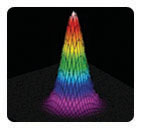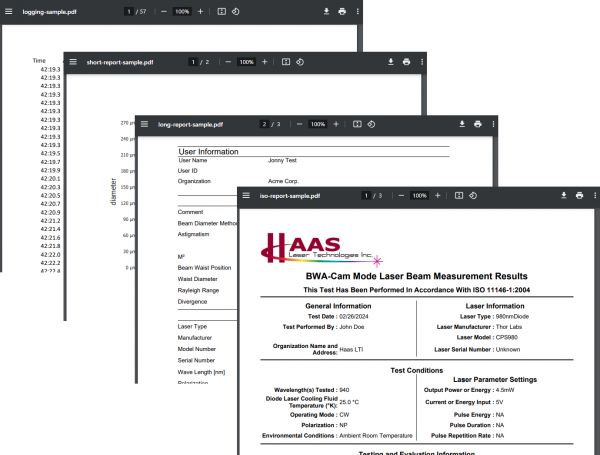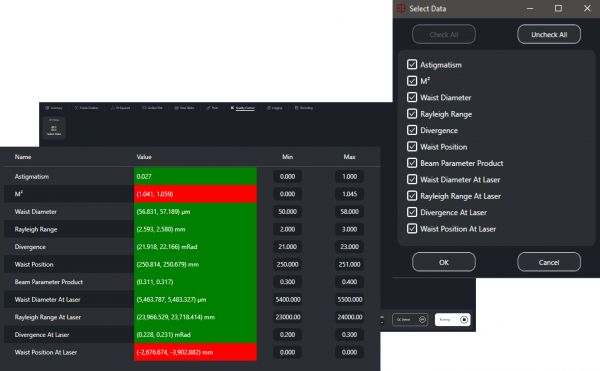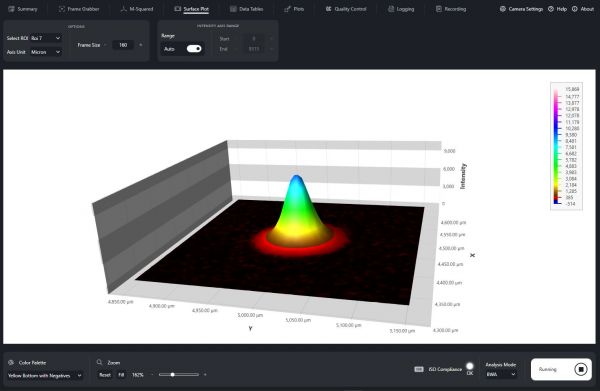- Laser Beam Delivery
- Custom Laser Systems
- Custom Machining
- Laser Delivery Optics
- Laser Beam Diagnostics
- Merged Technologies
- Events
- About Us
- Technical Center
BWA-PRO Software
|
Designed to adhere to ISO 11146 and 13694 standards, the BWA-PRO software provides detailed laser beam analysis using full image-based techniques. It offers tabular and time-logged data, making it easy to generate comprehensive visualizations through PDF reports. Additionally, the software includes database reporting capabilities, allowing for effective quality control and summarization. With these features, users can thoroughly analyze laser beam characteristics, ensuring precision and compliance with industry standards. Click the video below to view the Product Demo (3:21 minutes) |
BWA-PRO FeaturesAll features are included with a purchase of any BA-CAM or BWA-CAM system. |
Live data view of multiple Rayleigh Ranges in one laser pulseThe live data view feature enhances the BWA's capabilities, offering real-time monitoring and analysis of laser beam parameters. This dynamic visualization tool enables users to promptly assess beam quality, make adjustments as needed, and optimize laser performance for various applications. It's an essential tool for maintaining high precision and efficiency in laser processing tasks. |
Advanced Reporting and Data ExportBWA-PRO offers numerous data export options, allowing you to capture either a snapshot of a specific moment or a series of events occurring over time. Below, you'll find a list of these export options along with sample reports for easy reference. Click a report below to open the pdf. View Sample Short Report • View Sample Long Report • View Sample ISO Report • View Sample Logging Report |
Customizable Quality Control MonitoringChoose from a diverse array of parameters and set upper and lower bounds accordingly. If a parameter exceeds its designated range, the BWA-PRO software promptly detects it in real-time, initiating an I/O signal. This signal can then trigger various actions, such as implementing an interlock to temporarily halt the system or shutting it down completely. Below is a comprehensive list of all parameters that can be monitored in real-time. Astigmatism • M2 • Waist Diameter • Rayleigh Range • Divergence • Waist Position • Beam Parameter Product • Waist Diameter at Laser • Rayleigh Range at Laser • Divergence at Laser • Waist Position at Laser |
|
|
3D Graph VisualizationExplore 3D graphs of any Region of Interest, as well as the complete Rayleigh Range. Customize units, axis ranges, and color coding to enhance comprehension of the beam's characteristics and facilitate clearer communication with colleagues. |
|
|
SDK AvailableLeverage our SDK to effortlessly integrate our control software into a diverse array of applications, ensuring compatibility and ease of implementation across various platforms and systems. Contact a sales engineer for more information |
Operation RequirementsBelow are the recommended computer and power requirements for operating the BWA-PRO software with any camera. |
|
|
Minimum Computer Requirements
|
Power Requirements
|
|
The software is specifically designed to support Windows 10 and 11 operating systems. It is available in 64 Bit only and can control up to four beam profiler cameras on a single computer. |
|
Request a Demo or QuoteClick below to request a demo unit or speak with a Haas Sales engineer for more information. |
||
Sign up for our
Quarterly Email Newsletter
Stay informed with laser industry news and new product releases
Check out our
Technical Center
Read white papers and articles, watch laser videos and learn more about optic design.
Haas Technical Center »